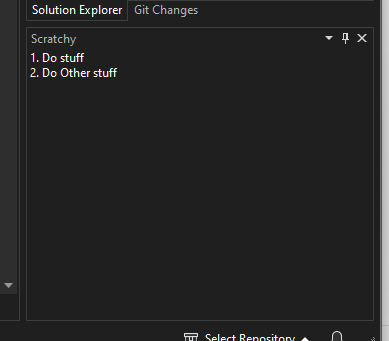Here’s my answer to the question above from a post on Reddit:
As always, there are pros and cons to specialising vs generalising. As has already been mentioned in this thread, if you specialise you will typically be able to earn more money. On the other hand, you are potentially at risk if the technologies in which you specialise lose favour.
If you generalise, you’ll have a broader range of job options but you won’t necessarily be looked at for positions where the employer prefers a specialist.
In general terms of programming careers, while technologies typically change quickly in some ways every year, there are also many aspects that haven’t changed much in decades. OOP principles and design patterns (to a lesser extent than the former) are two examples. With this in mind, you’ll only be doing yourself a favour by at least regularly playing around with different programming languages and stacks to keep your thinking relatively fresh and stay abreast of what’s happening in the industry while sharpening up on more stable tech. Even if you specialise, it doesn’t hurt to know of different ways of doing things. The more you do this, the more you’ll see evidence of our forebears having borrowed ideas from each other because they did the same thing. This is good for all of us.